Your registration process starts from signing up yourself with valid information. After that you can login with your email or Login name to fill your application form.
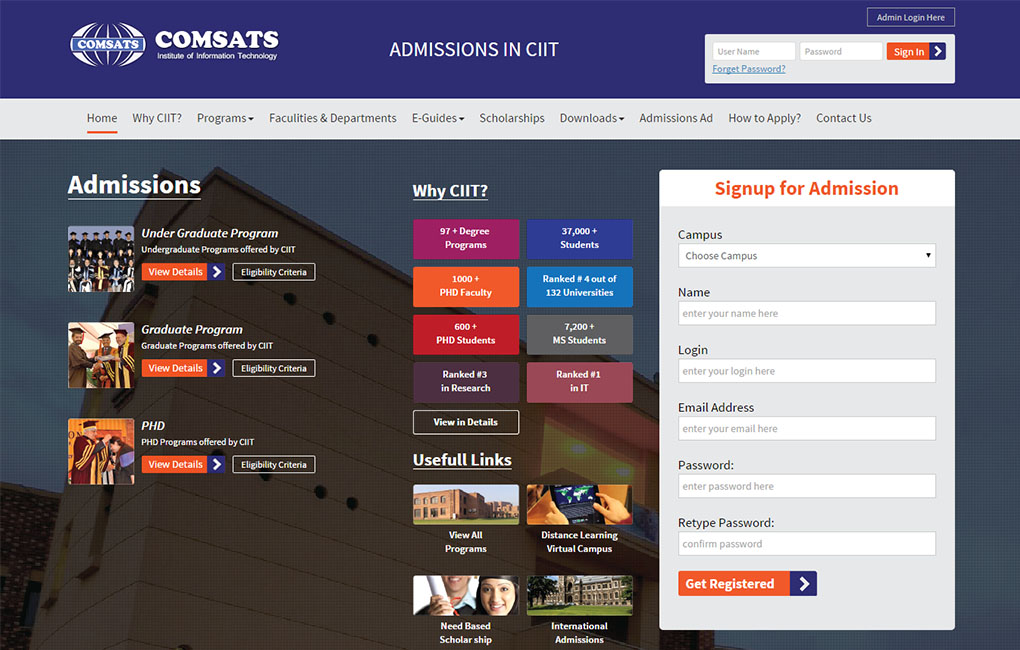
You have to carefully read and agree upon the instruction/eligibility criteria.

In this screen you have to fill-in your personal details. You'll have to enter your name and father / guardian name as per your Matric / O-Level certificate. Then enter your CNIC, domicile, and mobile number.
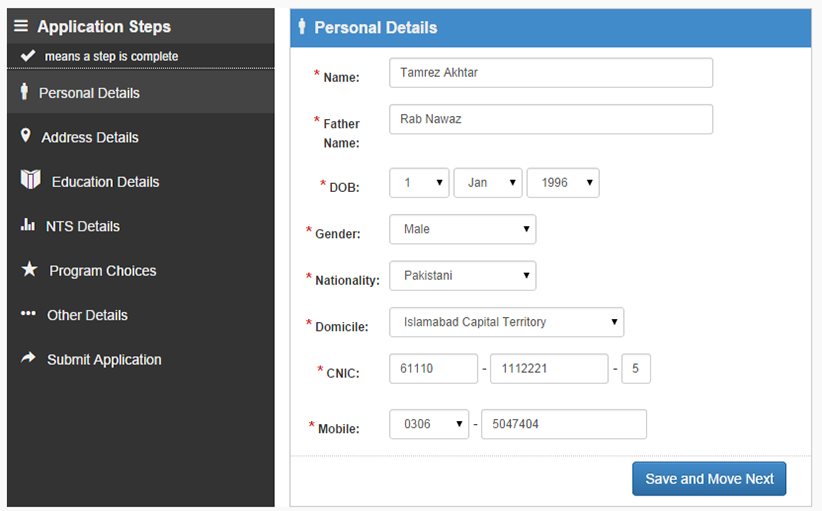
In this screen you'll have to fill-in your address details. Enter your permanent address and current mailing address. You'll have to enter father / guardian address if its different from permanent address. Click the checkbox 'same as permanent address' if addresses are same.
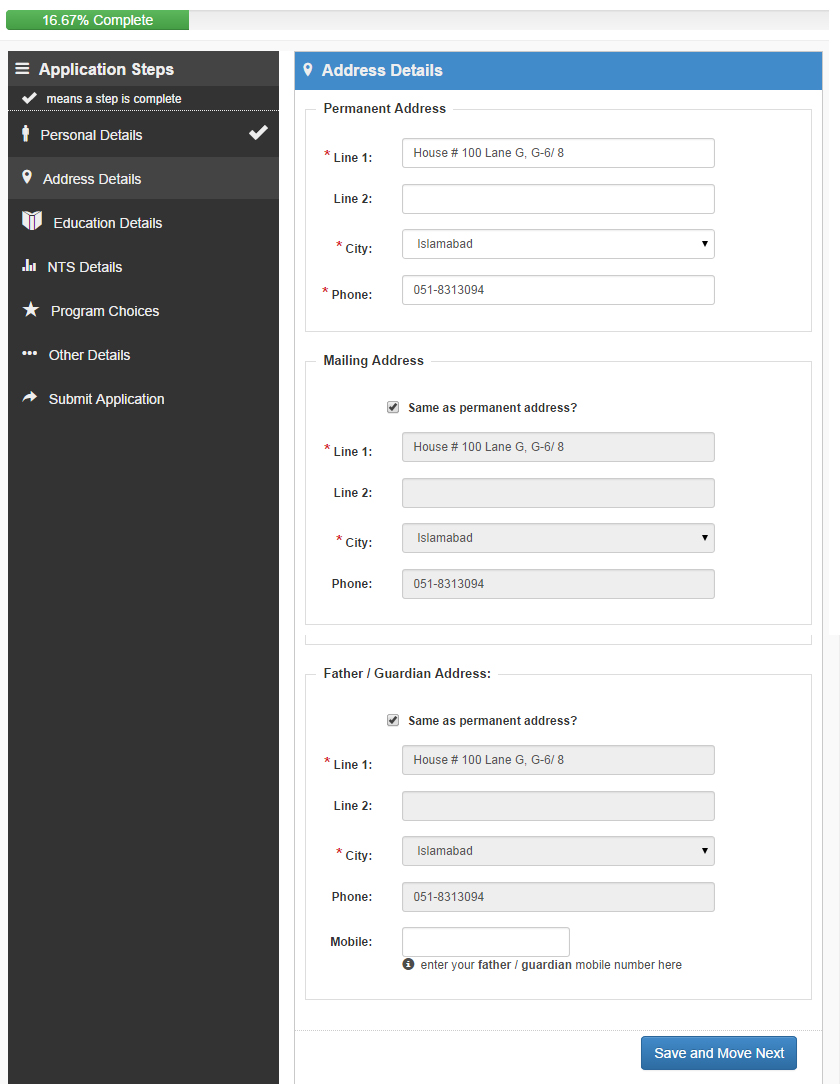
Upload a profile picture, crop it and save it, face should be clearly visible.

Crop photo and make sure your face is clearly visible.

Fill in your educational details in this step. Starting from Matric, you'll have to enter all education degrees required for the program you are applying.
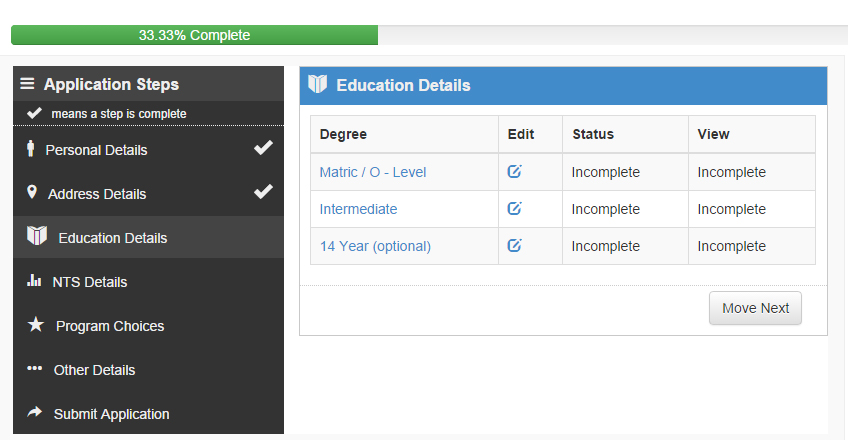
Fill in your degree details in this step.
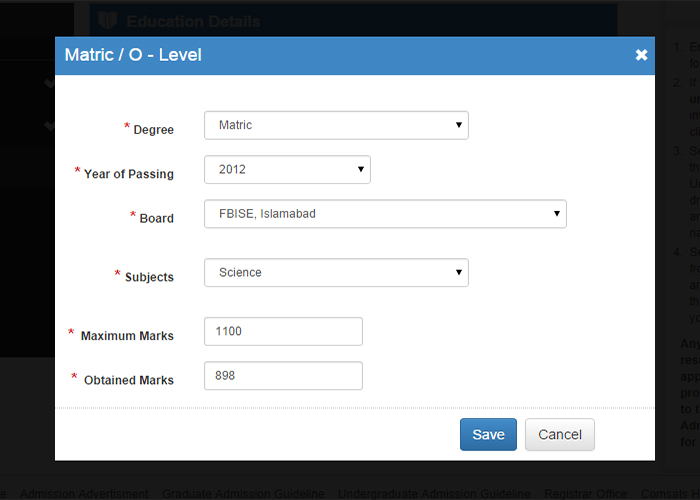
If you've a valid NTS result available, enter its details in this screen. If you've registered to an NTS test center and have a roll-no then mention in this screen.
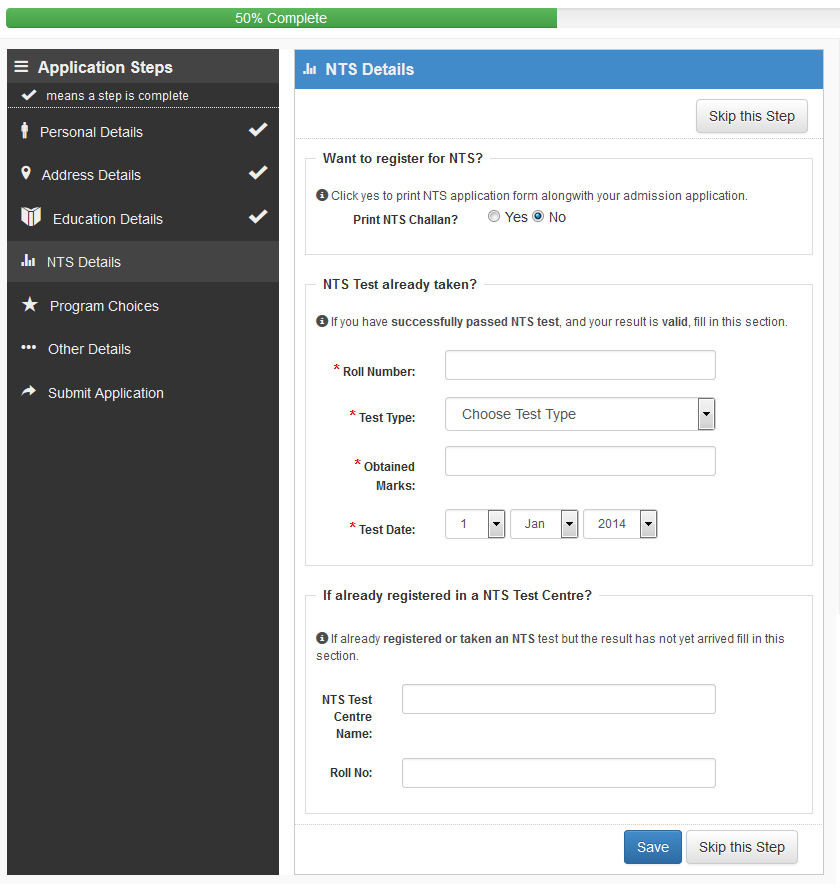
You'll have to select the program you want to apply in this screen. You've the option to apply in upto 7 different program choices.
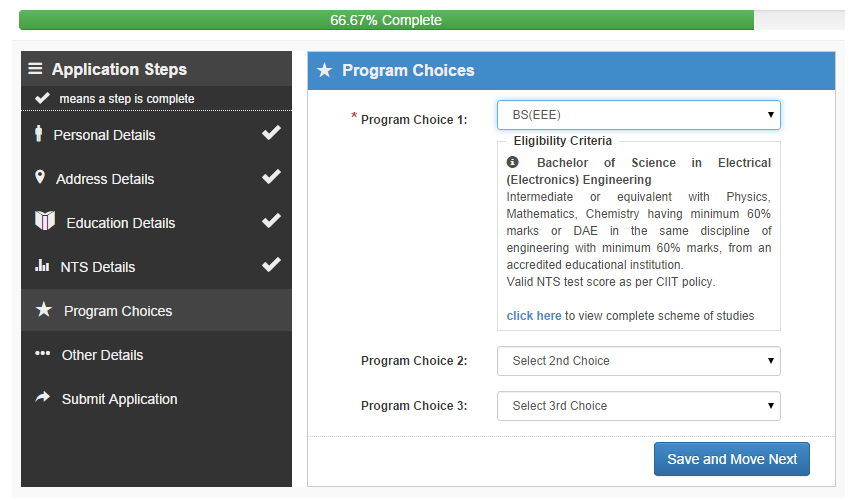
Upload your documents, all uploading criteria is mentioned on help center of page.

Enter other details.

Enter bank details with branch code after submitting fee, If you are appling in NTS through CUI then you have to upload NTS challan details also.

Application form completely submitted. Now wait for merit list to be uploaded once your documents and fee are verified.
